SQL Apprentice Question
CREATE TABLE #tmp1(rowID int identity(1,1), dateCol1 datetime, dateCol2
datetime, dateCol3 datetime)
INSERT INTO #tmp1(dateCol1, dateCol2)
SELECT '1/1/05', '2/1/05'
UNION ALL SELECT '3/1/05', '3/7/05'
UNION ALL SELECT '4/1/05', '3/20/05'
UNION ALL SELECT '5/1/05', '5/13/05'
UPDATE #tmp1 SET dateCol3 = ?
If dateCol1 > dateCol2 then update dateCol3 to dateCol1
else
update #tmp1 Set dateCol3 to dateCol2
I am sure this is not the most normalized example, but what would be the
tSql to update my table with the latest date in a row without having to do it
in 2 queries?
I realize I could say
update #tmp1 set datecol3 = datecol1 where datecol1 > datecol2
and then
update #tmp1 set datecol3 = datecol2 where datecol2 > datecol1
Is there a way to do this in one query statement? What would that look like?
Thanks,
Celko Answers
If you followed ISO-11179 data element naming rules, avoided
needlessly proprietary code, and put your date into the proper format
for Standard SQL, would your posting look like this?
CREATE TABLE Foobar
(foobar_id INTEGER NOT NULL PRIMARY KEY,
col1_date DATETIME NOT NULL,
col2_date DATETIME NOT NULL,
col3_date DATETIME);
INSERT INTO Foobar(foobar_id, col1_date, col2_date)
VALUES (42, '2005-01-01', '2005-02-01');
Etc.
IF col1_date > col2_date
THEN update col3_date to col1_date
ELSE update col3_date to col2_date
<< col3_date =" CASE"> col2_date
THEN col1_date
ELSE col2_date END;
You have a few choices here.
1) You can make col3_date into a computed column in proprietary syntax
-- look it up.
2) You can use the CASE expression to update col3_date; "UPDATE Foobar
SET col3_date = CASE.. END;" Of course this still means that you have
materialized computed data in violate of good design.
3) You can put it in a VIEW, and drop col3_date from the base table.
The code will always be right and portable.
Original source
Subscribe to:
Post Comments (Atom)

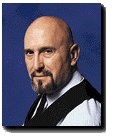
No comments:
Post a Comment