SQL Apprentice Question
I have an orders table and an order_items table. Simply, they look like
this:
Orders:
ID | Status
-------
0 | New
1 | InProgress
2 | InProgress
Order_Items:
ID | Ord_ID | Supplier | Status
-------------
0 | 0 | Fred | New
1 | 1 | Fred | New
2 | 1 | Fred | Complete
3 | 2 | Fred | New
4 | 2 | Joe | Complete
When Joe wants to view his 'Complete' Orders, he should see order 2,
because all his items for order 2 are complete (even though its
orderstatus is inprogress)
When Fred wants to view his new orders, he should see order 0 and 2
(because all his items for 2 are new), and order 1 should be seen as
inprogress.
How can i write a query which given a supplier and status (either new,
inprogress or complete) will return all the relevant orders?
Thanks
Celko Answers
Please post DDL, so that people do not have to guess what the keys,
constraints, Declarative Referential Integrity, data types, etc. in
your schema are.
Look at that Orders table -- vague "id" that might or might not be a
key (you are not using IDENTITY for order numbers, are you!!??); vague
"status" attribute (what kind of status??). Cann't this be done in a
view off of the OrderItems table instead of mimicing a file? Look up
how to name a data element.
Here is my guess and corrections to your "pseudo-code" non-table
CREATE TABLE Order_Items
(order_nbr INTEGER NOT NULL
CHECK (<< validation rule here>>),
item_nbr INTEGER NOT NULL
CHECK (item_nbr > 0),
supplier_name CHAR(10) NOT NULL
REFERENCES Suppliers (supplier_name)
ON UPDATE CASCADE,
item_status CHAR(1) DEFAULT 'N' NOT NULL
CHECK (item_status IN ('N', 'C'), -- new, completed
PRIMARY KEY (order_nbr, item_nbr));
Notice the use of a relational key, instead of mimicing a tape file
record number? The use of IDENTITY for items in a bill of materials or
order problem screw up things. Use an item number within the order
number.
INSERT INTO Order_Items VALUES (0, 1, 'Fred', 'N');
INSERT INTO Order_Items VALUES (1, 1, 'Fred', 'N');
INSERT INTO Order_Items VALUES (1, 2, 'Fred', 'C');
INSERT INTO Order_Items VALUES (2, 1, 'Fred', 'N');
INSERT INTO Order_Items VALUES (2, 2, 'Joe', 'C');
That is, in Order #2, Fred supplied item #1 and Joe supplied item #2.
Lot easier to track things with a proper design. Now throw out your
redundant table:
CREATE VIEW OrderStatus (order_nbr, supplier, order_status)
AS
SELECT order_nbr, supplier,
CASE WHEN MIN(item_status) = 'New'
THEN 'New'
WHEN MAX(item_status) = 'Complete'
THEN 'Complete'
ELSE 'In Progress' END;
FROM Order_Items
GROUP BY order_nbr, supplier;
The VIEW is always current and you do not have to keep writing to disk
to mimic a physical file.
Sunday, September 10, 2006
Subscribe to:
Post Comments (Atom)

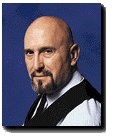
No comments:
Post a Comment